How to Design Onboarding to Make Experiments Manageable 😎
✅ 1. Identifying key user cohorts (through interviews and/or analytics).
For each cohort, you need to understand:
For each cohort, you need to understand:
- The need that the product satisfies
- The context that prompted them to look for a new solution
- The context of use
- Fears and barriers (both in using and switching to your product)
- Expectations (how life will change after their need is met)
- Habits
- Previous experiences in satisfying this need
2. Designing the onboarding architecture:
✅ 2.1 Setting onboarding goals:
Goals for the Lose it! app:
Goals for the Lose it! app:
- To keep increasing motivation until a certain number of users allow notifications to be sent.
- To keep increasing motivation until a certain number of users create accounts (share emails).
- To keep increasing motivation until a certain number of users start the free trial period.
- To keep increasing motivation until a certain number of users start entering their meals and tracking calories. ➡️
✅ 2.2 Designing strategic blocks with specific purposes (welcome, cohort segmentation, data collection, influencing through…, paywall block).
✅ 2.3 Breaking down a block into specific screens (each with its own goals).
✅ 2.4 Breaking down a screen into individual elements (each with its own purpose).
✅ 3. Using the Psych framework by Growth.Design, you can hypothesize during the design stage about the impact of statements and necessary user actions on motivation.
✅ 3.1 Validate these hypotheses using analytics and refine the “weight” of each statement.
💡 If onboarding already exists, you can run “degrading” experiments by removing blocks, screens, or elements (or rearranging them) and tracking their impact on metrics through analytics systems and interviews.
🚀 These experiments are usually costly, but they can often quickly boost conversion and engagement.
The decision to purchase is made long before the paywall 😉
🤓 And that’s exactly why we created our service!
The decision to purchase is made long before the paywall 😉
🤓 And that’s exactly why we created our service!
Cookie Policy of Onboarding.online
Cookie Settings
Cookies necessary for the correct operation of the site are always enabled.
Other cookies are configurable.
Other cookies are configurable.


