Priming Effect:
Onboarding’s Friend or Enemy?
The priming effect suggests that if two events go one after another, the first one influences the perception of the second one. The reason is that our brain tries to form a general picture of all events to better understand new info and save energy.
Let’s explore how exactly this effect influences user activity during onboarding.
Let’s explore how exactly this effect influences user activity during onboarding.
1. How priming affects information perception on a single screen
For example, "LOSE IT" -> "Track what you eat" -> "Follow calorie budget" -> "Reach your goals."
For example, if there is an image, it’s easier to read a text, even if it’s small.
Be careful!
For example, it’s unclear how the image of a running girl is related to the question about menstruation.
2. How priming works on neighboring screens
For example, the data from the 1st screen is continued on the 2nd screen:
"Have you tried intermittent fasting before?" -> "YES" -> "Calorie counting and intermittent fasting go well together! We'll add IF to your plan!"->...
"Have you tried intermittent fasting before?" -> "YES" -> "Calorie counting and intermittent fasting go well together! We'll add IF to your plan!"->...
Be careful!
Ensure that priming doesn’t have an unplanned impact.
Ensure that priming doesn’t have an unplanned impact.
For example, the abrupt shift from sex life to fitness goals may be confusing.
For example, the DoGO app team “borrowed” an idea from competitors and forgot to adapt it to their visuals.
3. Negative priming
Imagine a cleaner entering your hotel room and saying she won’t steal anything. What’s the first thought that comes to your mind? Most likely, you’ll start thinking that she is the greatest thief of all time!
For example,
For example,
- “We won’t spam” is often perceived as “We will definitely spam!”
- “We won’t share your personal data” -> “We will definitely share it!”
To avoid the reverse priming effect, pay particular attention to the first app screens
If there is no logical and visual connection, the chances of a drop in user numbers are huge. That’s why #F1 (the 1st onboarding function — to confirm that the app content corresponds to the App Store description) is important.(the article about functions of onboarding here)
What's better than one request for a push? Right! Three requests in a row!
Remember!
We unconsciously transfer the context from the previous action. And even when we realize it, we can do nothing with it.
We unconsciously transfer the context from the previous action. And even when we realize it, we can do nothing with it.
Cookie Policy of Onboarding.online
Cookie Settings
Cookies necessary for the correct operation of the site are always enabled.
Other cookies are configurable.
Other cookies are configurable.


